Even though we are working from home, our e-mail address must send the right message and our e-mail messages must reflect professionalism. It’s important to get familiar with email etiquette so we can be taken seriously and increase our level of success.
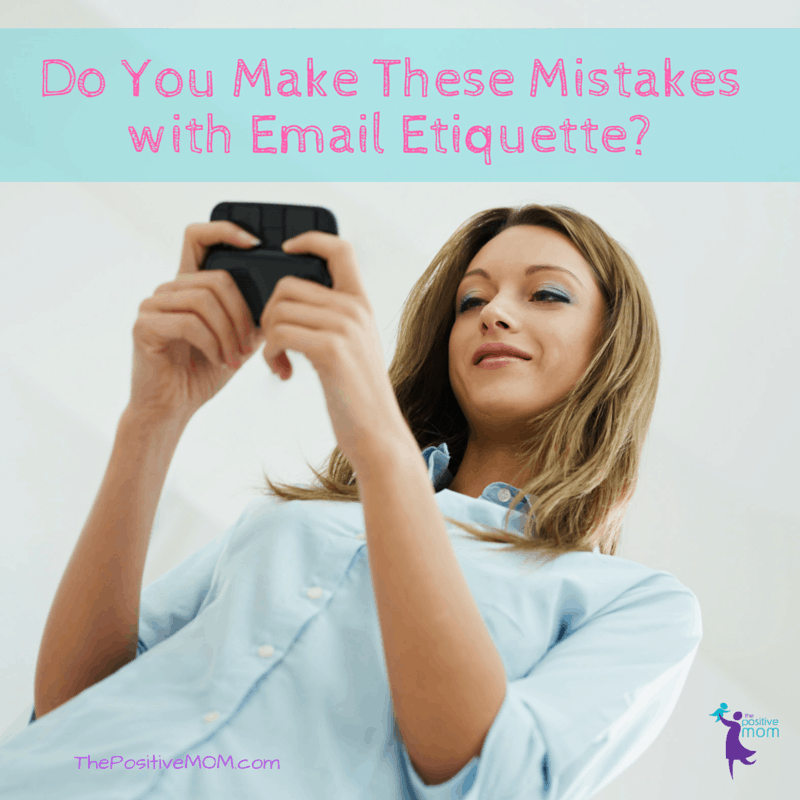
In today’s world, it’s not unusual for us to spend a good portion of the day reading, writing, and sending email messages. There’s a trend is for companies to implement an e-policy (policy of how an employee, independent contractor, or even freelancer must behave online). The e-mail policy, in particular, not only gives the company a competitive edge, it also helps reduce liability:
A few years ago, I read this on Law Magazine, ”E-mail is the highest ranked application for data protection requirements, business e-mail has been growing exponentially year after year, and will continue to do so. Federal regulations and laws now dictate retention, storage, and retrieval policies of e-mail – with quantifiable penalties for non-compliance. E-mail is considered a written business record that can be subpoenaed and used as evidence in litigation or regulatory investigations.”
If you have a team, a virtual assistant, or hire freelancers on a consistent basis, it is a good idea to provide them with an e-policy. Your e-policy should be clear and concise, but it can be simple. You can create a brief document that includes the specific do’s and don’ts and defines approved and banned content.
In any case, be sure that whoever is communicating with your audience, clients, vendors, the media, or representing you or your brand in any way, is very clear with what your definition of appropriate is for e-mail communication. This, of course, applies to all online, mobile, and digital media.
For your guidance, here are some tips that can help you draft your “e-code of conduct“:
Email Etiquette 101: Never Underestimate Short, Simple and Sweet!
Go straight to the point. Be brief and concise in your statements, but steer clear of acronyms, abbreviations, slang, and jargons to avoid confusion. Personally address each message and customize the content. The longer the sentence or the paragraph, the harder it will be to understand.
Email Etiquette 101: Check your Spelling
Always run a spellcheck and proofread for punctuation and grammar errors. We all make mistakes and unfortunately, when it comes to writing, we are all judged by them, and they can’t be edited after pressing “send”. Use the necessary punctuation and don’t overuse exclamation points (guilty!!!) or question marks – adding several question marks is a sign of impatience.
Email Etiquette 101: Avoid Negativity
There are some words that have negative connotation or that are emotionally charged. Consider using a synonym or omitting them altogether. Read my list of words to ban from your vocabulary to get familiar with some of them.
Email Etiquette 101: How personal is too personal?
It’s important to acknowledge that we have different levels of formality with different people. Include a formal, but cordial salutation and closing on client correspondence, along with your full name. One of my biggest pet peeves is to see phrases like “Hi Ya’ll,” “Hey Guys,” or “C Ya Soon” as part of what is considered to be a professional message. Never shorten someone’s name. If you’re talking to “Pamela“, address her as such unless she signs the message “Pam“. As a rule of thumb, you will be able to see their preferred form of address by the way they sign their replies to you.
When it comes to personal matters, it’s best to not share personal information (such as family or marital issues) and to stay away from emoticons (smiley faces and GIFs) that may have ambiguous meaning.
Email Etiquette 101: Globalization
Think about culture when e-mailing a professional contact. Ponder whether they come from a high-context or low-context culture, as this will guide the tone of your message. Some things can get lost in translation, especially when it comes to humor and irony, so be extra cautious with language.
Email Etiquette 101: While on the Subject…
A meaningful subject will increase the odds of your message getting read sooner than later. People often decide whether they will open an email based on the subject. If dealing with multiple deals or issues with the same client, label each message accordingly and be as descriptive as possible. A clear and direct subject line will also make your message easier to find on a search.
Email Etiquette 101: Knock, Knock! Anyone home?
Answer all questions within 24 hours, preferably within the same working day and avoid considerable frustration. People will be grateful and impressed with your efficient and thoughtful response system.
If you send an e-mail, keep in mind that electronic mail does not require immediate response, like telephone: it is not an interactive conversation. Don’t assume the receiver will read your message immediately.
E-mail is not designed for immediacy, it’s designed for convenience. So if you need an immediate answer, it’s best to pick up the phone and get it.
Overall, if you realize that communication by e-mail is not effective, not resolving the problem, or creating more confusion, communicate by telephone! E-mail is a communication tool, not a substitute for telephone or face-to-face communication.
Email Etiquette 101: Looks matter…
Using short paragraphs with separating lines allows for better readability. If you structure your e-mail messages properly, the message is conveyed more effectively. Use standard fonts and avoid complicated formatting.
The use of bullet points may be helpful in some cases to the reader to scan the message and understand in 10 seconds what your message is about. You know, we all need solutions for the attention span problem. “Squirrel!”
Email Etiquette 101: Size also matters…
CAPS (uppercase text) reflect shouting emphasis. I recently received a message in all caps and it just doesn’t feel right. On the other hand, if you write all in small case, your reader will perceive you as lacking education or being lazy. When replying inline, use a different font color. Guess what color I most use? Purple!!!! There go the exclamation points again!
Email Etiquette 101: Hanging on a Thread.
Don’t send out 20 single messages about the same issue. Instead, keep the thread and be sure to discuss one topic and one alone per thread. Remove all tag marks ( > ) when you reply or forward a message – and clean up any old messages that may not be necessary or cause confusion. Again, if replying inline, answer all questions with a different font color or format (italics, bold).
Email Etiquette 101: Exclusivity
The “Reply All” option is convenient when everyone needs to read the message – otherwise, avoid it like the plague. Select the people who need to hear the message and send it to them, excluding people who will just be bothered by the notification. I’m sure you’ll agree it’s confusing to get a message that wasn’t intended for you.
Email Etiquette 101: Infectious Contents.
Always scan incoming and outgoing content and be sure your anti-virus, adware and spyware programs are up to date.
Email Etiquette 101: Make them feel special.
If you are sending the same content to multiple recipients, use the BCC (blind carbon copy), at the same time, so you won’t be making the mistake of publicizing someone else’s e-mail address without their permission.
Email Etiquette 101: The Magic Words.
Say please and thank you. A lot. Your message is tone-less and can be misunderstood. If you add please and thank you to all your requests, you will be avoiding flames (e-anger). Be sure to ignore any flames that come through and reply in a calm courteous manner at all times. When someone gets out of hand, it’s okay to set boundaries, and even ask them to stop e-mailing you.
Email Etiquette 101: Don’t be too forward!
Treat e-mail messages confidentially and do not forward without the author’s permission. It may be considered a breach of trust by the original sender or even copyright infringement in some cases. And… please… don’t forward hoaxes – and if there’s something “cutesy” you feel you just need to forward, include a short paragraph to explain how/why it’s relevant.
Email Etiquette 101: Sense and Sensibility.
Avoid including confidential, sensitive information and ignore any messages containing sexual, religious, political or racial connotations.
Email Etiquette 101: Be a hoarder.
Make sure every customer or prospect e-mail address is entered in your database. Never delete sent items. Keep them for reference.Save a tree and a stamp. Don’t print your e-mails and avoid snail mail if not necessary.
Email Etiquette 101: Autograph it.
Have a professional create a branded signature that includes your name, job title, contact information, your logo, a short slogan, tagline or inspirational message, as well as links to your E-mail, website, blog, directions, etc.
Email Etiquette 101: Do this last!
Enter the e-mail address last so your message is not accidentally sent under construction, before proofreading and/or reading aloud. Also triple-check that you have the right recipient and that their e-mail address is spelled correctly.
Email Etiquette 101: Protect yourself
Add a disclaimer to your e-mail signature to help protect you and your brand from liability. If you get a message that is not intended for you, do trash it, but first, reply and let the person know their message didn’t reach their recipient.
In summary, always write e-communication from your brand’s e-mail address as though it were a one on one meeting.
If you use e-mail effectively, it can become a powerful branding and marketing tool. Train yourself and your team to communicate with professionalism and it will promote efficiency and productivity, as well as safeguard your company from liability.
What are your e-mail rules? I look forward to reading about your e-mail etiquette and e-mail etiquette pet peeves, too!
[ela]

Learn What You Need To Own To Really Own Your Business ★ Elayna Fernandez ~ The Positive MOM ♥
Monday 12th of August 2019
[…] designer purchases a background for your website and you want to create a Facebook cover image, an e-mail signature, and a Twitter background banner, but don’t have access to the file. Trying to […]
Taylor Bare
Tuesday 5th of June 2018
My emails are so much better since I met you!
The First Steps To Build And Grow A Quality Targeted E-mail List ★ Elayna Fernandez ~ The Positive MOM ♥
Tuesday 12th of September 2017
[…] In order to impact someone, you must “touch them” consistently and often, and using e-mail is a great way of doing that in an intentional […]
tauyanm
Friday 1st of July 2016
thanks for the tips very useful. when i send emails i make sure i answer it right away and check spelling and make the email short for easy straight to the point.
Cara (@StylishGeek)
Tuesday 28th of June 2016
These are wonderful tips that are a good refresher to remember! Sometimes people write emails as if they were chatting on social media or texting.